- Under the Course Settings, navigate to the Apps tab and select “View App Configurations”.
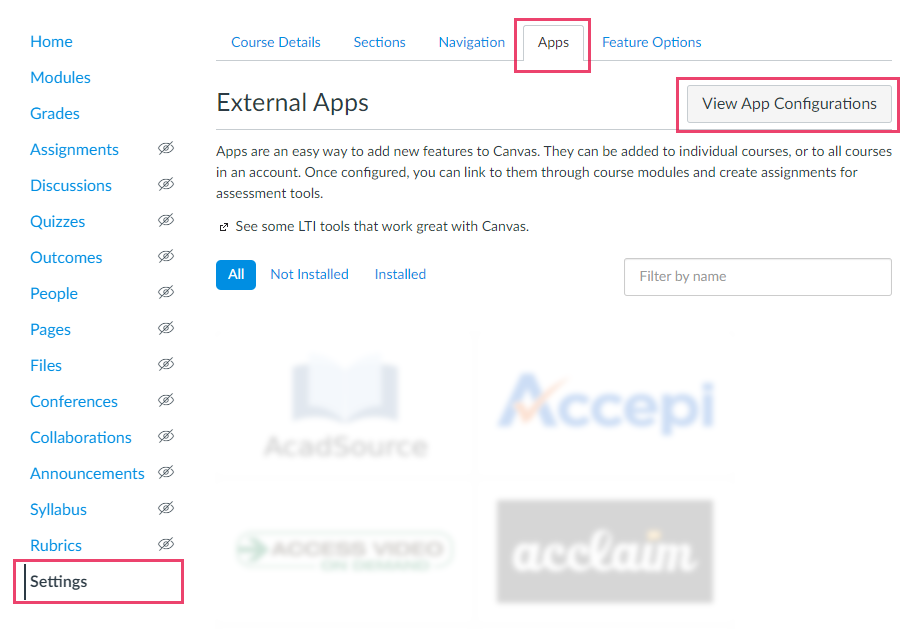
- Click the “+ App” button.
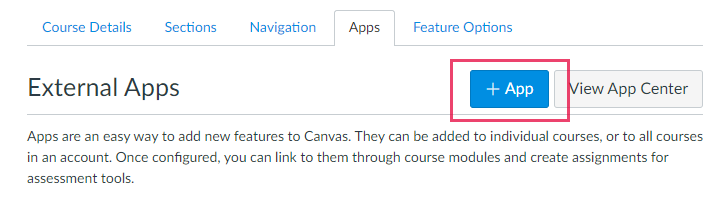
- Inside the “Add App” dialog, set the Configuration Type to “Manual Entry”. The following, highlighted fields need to match the values provided to you.
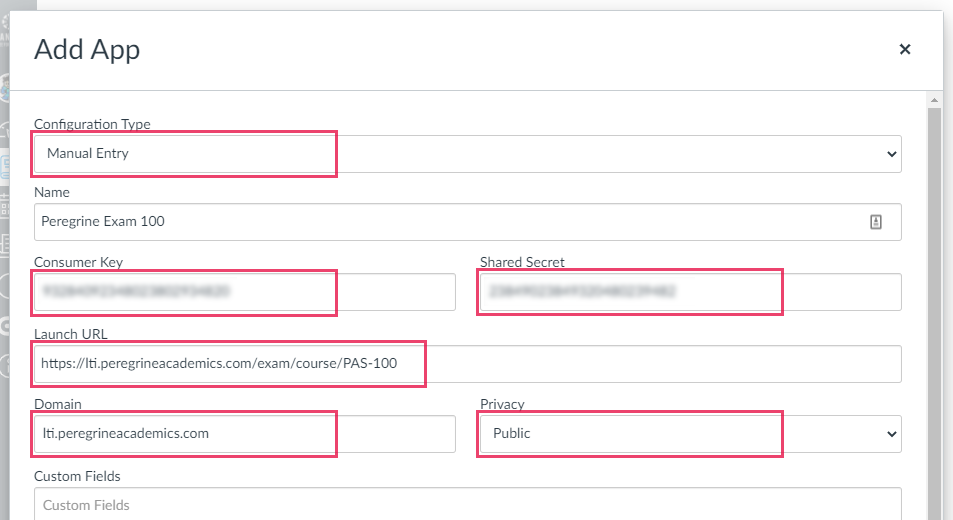
- Once the App configuration is saved, you may add our assessment(s) as an assignment by selecting “External Tool” as the submission type.
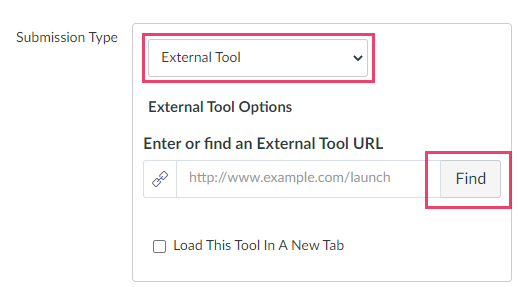
- Select the newly installed Peregrine App.
![]()
Events & Webinars
-
Innovative Approaches to Critical Thinking Assessment
08/28/2025 @ 11AM ET | Duration: 1 Hour
Gain practical strategies, tools, and insights to streamline critical thinking assessment, enhance student outcomes, and save time.
Register Today >> -
Foundations of Assurance of Learning
09/18/2025 @ 11AM ET | Duration: 1 Hour
Join our Foundations of Assurance of Learning webinar to gain insights into enhancing assessment and improving educational outcomes.
Register Today >>



